5.2. Action Bar
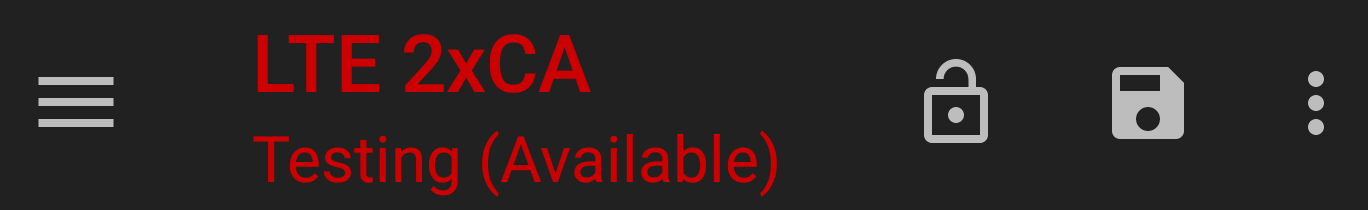
At the top of the screen, immediately below the Android status bar, is an action bar with a number of buttons. The set of buttons that appears is in part context-dependent.
From here you can select what data view to show, inspect various other categories of data, and perform all of the actions and configuration tasks referred to in the whole of section.
![]()
Display the network serviced and test status Mark in the Action Bar
Network |
Test status |
LTE |
|
WCDMA |
Testing/ halted |
TD-SCDMA |
Testing/ halted |
1xEV |
Testing/ halted |
CDMA |
Testing/ halted |
GSM |
Testing/ halted |
N/A |
